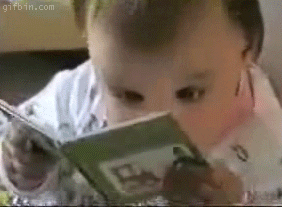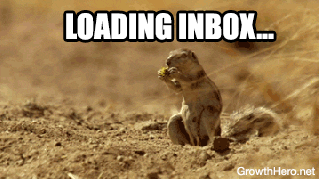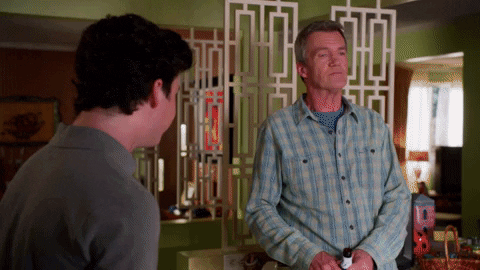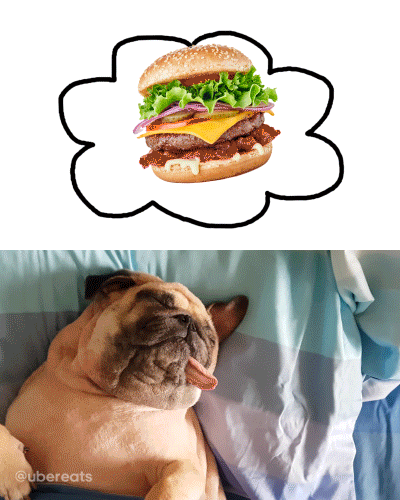SEO stands for search engine optimization. SEO is a way to prioritize your website in search engines such as google, by making small modifications. That way, whenever someone searches for your website, or something related to the content of your website, your website will be in the top results in a consumer’s google search.
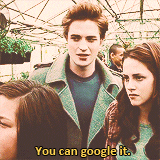
There are numerous ways to prioritize your website, but in this post I will focus on three: links, reputation, and titles. I will explain why these work as SEOs and how I will use them in my personal website. To better understand my examples, know that my website, chariticreative.com, is a website for my graphic design, photography, and videography website.
LINKS
Including links to your website, and people linking to your website increases traffic. This shows google that your website is increasing in popularity, and will likely boost your ranks in google searches. For my website, I will link to my creative instagram page, and on instagram, my website is linked. I will also link to my website on my blog, and people who use Chariti Creative for graphics or photography will be able to link to my website and instagram when posting on social media.
REPUTATION
Reputation of your website has two parts. First, the reputation, or rating, for your website (and services, if you provide them) is extremely important. Good reviews on google, yelp, trip advisor, or any other rating website will not only increase traffic to your website, but also increase your ranking on google. Secondly, a good website reputation means having fresh, new, and updated content on your website. For my website, I will be consistently adding new content. I will be adding new pictures, graphics, and videos after almost every shoot that I do. There is also a possibility I will add a creative blog to the site and post a new blog every week.
TITLES
Titles for the website pages are included in the HTML coding, and are often overlooked. However, unlike most new web designers, search engines pay attention to these titles. Check the coding for your website and make sure that your titles, or the name of your website, is relevant and accurate. In the coding for your website, the title will be in between the <title> and </title> brackets. I used squarespace to create my website, and it allows me to edit the link and title for every page of my website.
For more tips on SEO, check out this video from Search Engine Land.